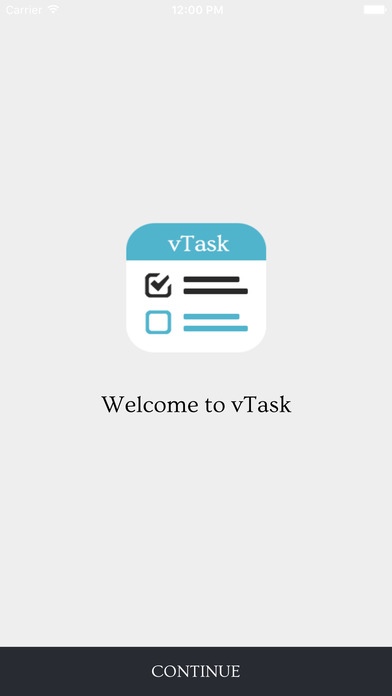vTask 1.3
Continue to app
Free Version
Publisher Description
vTask is a simple tasker that allows us to task our friend family and colleague and vice-versa. Friends, we have come across hundred s of apps that allows us to note our tasks and complete them but none of these apps allows us to task our friend family or colleague and update us when the assigned task is complete. vTask is specially designed to solve this purpose with an advantage of making fone calls at wrong time. Features : Contacts are synced. Once you install vTask, it syncs all your contacts with those who already have vTask installed on them. So you can immediately start tasking them or you can invite them to install vTask. Delivered and Read double-ticks. Everyone must be aware of concept double-tick and blue coloured double-tick. Exactly in similar way, it gets green when task is delivered and it turns blue when your assigned task is read. Notifications . When any task is assigned or received, the recipient receives a notification and when a task is completed, sender receives a notification of completed task. Thus it eliminates the use of verbal communication unless needed. Free Version It contains ads. User can assign multiple tasks to 5 of his colleagues and if he wants to assign task to 6th person,he can buy Premium Version OR has to delete 1 of 5 users he has already assigned task too. Note : If in free version, deleted user history wont be recovered whereas in "Premium Version" deleted records will be fully recovered. Premium Version Contains no Ads. Unrestricted task assignments.
Requires iOS 8.0 or later. Compatible with iPhone, iPad, and iPod touch.
About vTask
vTask is a free app for iOS published in the Office Suites & Tools list of apps, part of Business.
The company that develops vTask is rushabh shah. The latest version released by its developer is 1.3.
To install vTask on your iOS device, just click the green Continue To App button above to start the installation process. The app is listed on our website since 2016-09-28 and was downloaded 3 times. We have already checked if the download link is safe, however for your own protection we recommend that you scan the downloaded app with your antivirus. Your antivirus may detect the vTask as malware if the download link is broken.
How to install vTask on your iOS device:
- Click on the Continue To App button on our website. This will redirect you to the App Store.
- Once the vTask is shown in the iTunes listing of your iOS device, you can start its download and installation. Tap on the GET button to the right of the app to start downloading it.
- If you are not logged-in the iOS appstore app, you'll be prompted for your your Apple ID and/or password.
- After vTask is downloaded, you'll see an INSTALL button to the right. Tap on it to start the actual installation of the iOS app.
- Once installation is finished you can tap on the OPEN button to start it. Its icon will also be added to your device home screen.